Impress with the slideshow of your life
FotoMagico® is an exceptional software application that empowers photographers, visual storytellers, and professionals to create captivating multimedia presentations with ease. Whether you’re a seasoned user or a newcomer to the world of FotoMagico, this comprehensive manual will serve as your trusted guide to harness the full potential of this powerful tool.
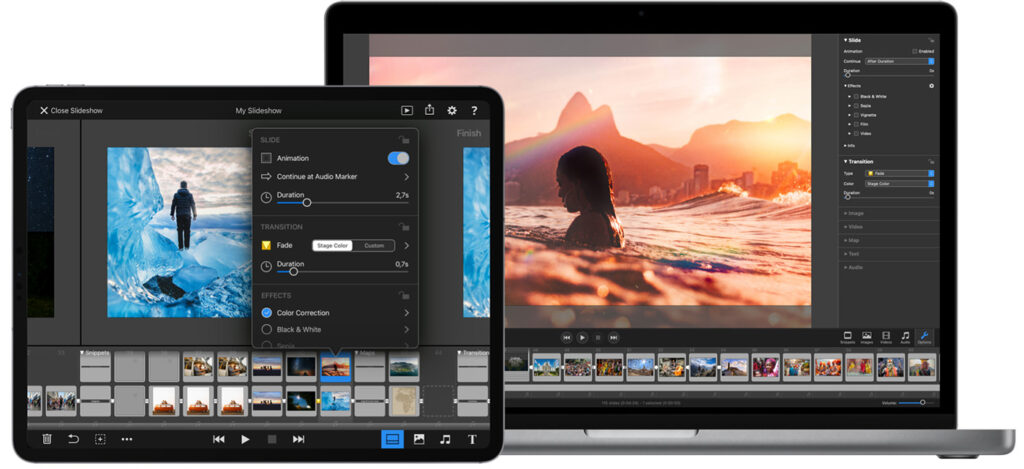
With FotoMagico, you can seamlessly combine photos, videos, text, and music to craft visually stunning slideshows and presentations that will leave a lasting impression on your audience. From mastering the fundamentals to exploring advanced techniques, this manual will walk you through every step, providing valuable insights, tips, and instructions along the way. Get ready to unlock your creativity and transform your visual storytelling with FotoMagico
FotoMagico: Unleash Your Storytelling Potential
Designed as a versatile storytelling tool for all, FotoMagico allows you to seamlessly combine images, videos, maps, text, audio, and “snippets,” pre-defined components, to craft your unique narrative.
Presenting your slideshow live to an audience is a key feature of FotoMagico. You have the flexibility to present your slideshows directly on your computer or connect to an external screen or projector using cables or AirPlay. For detailed instructions and options, explore the comprehensive section on Playing Slideshows.
Manual: Playing Slideshows

To reach an even broader audience, FotoMagico provides various formats suitable for sharing your slideshows on the internet, including popular platforms like YouTube. Dive into the Sharing Slideshows section to discover the multitude of options available for sharing your creative works.
Manual: Sharing Slideshows
FotoMagico also supports seamless transfer of slideshow files between iPad and Mac devices. Effortlessly move your projects across platforms, allowing for editing and playback on both devices. For further guidance on this convenient feature, consult the dedicated section on:
Unlock the full potential of FotoMagico to express your creativity, engage your audience, and share your stories in dynamic and compelling ways.
System Requirements
See the system requirements here
