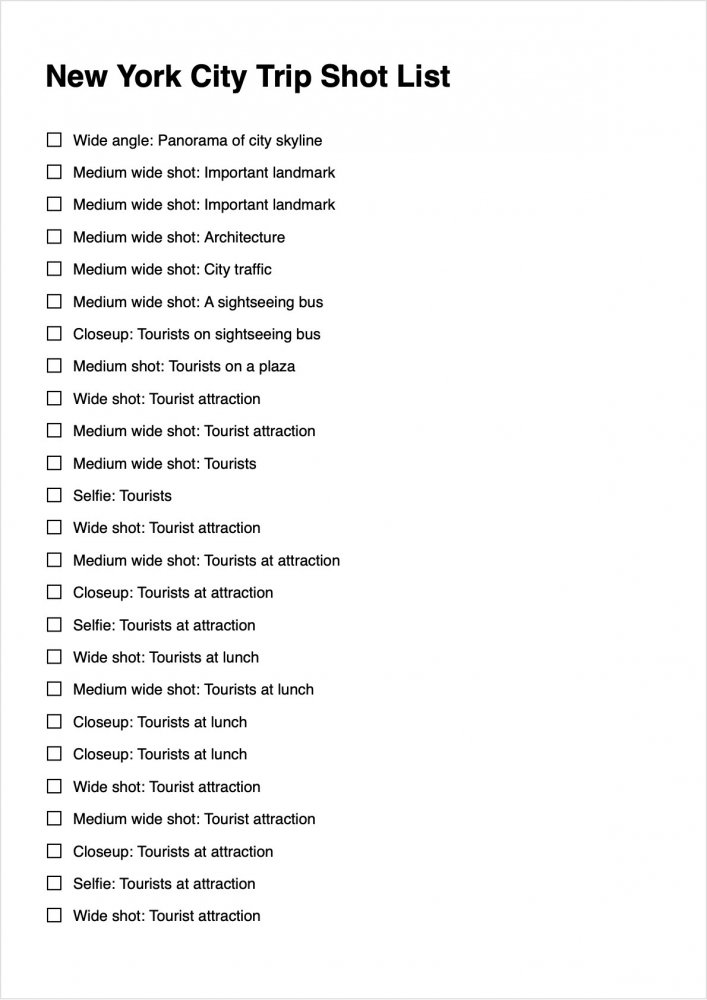要将幻灯片打印到纸上或保存为 PDF 文件,请从 File 菜单中选择 Print 并从子菜单中选择一个选项:
- 脚本
- 联系表
- 镜头列表
脚本
提词器功能对您的演讲很有帮助。不过,有些人更喜欢纸质笔记,您可以从 FotoMagico 打印出来,帮助准备演讲或在台上帮助您。如果您喜欢使用智能手机或平板电脑,您可以导出经过优化的 PDF,以便在小屏幕上观看。
💬
脚本是根据为每张幻灯片输入的注释创建的。因此,只有输入了幻灯片注释,打印脚本才会有用。
💬
幻灯片注释可包含粗体、斜体和彩色文字,用于强调脚本的某些部分。
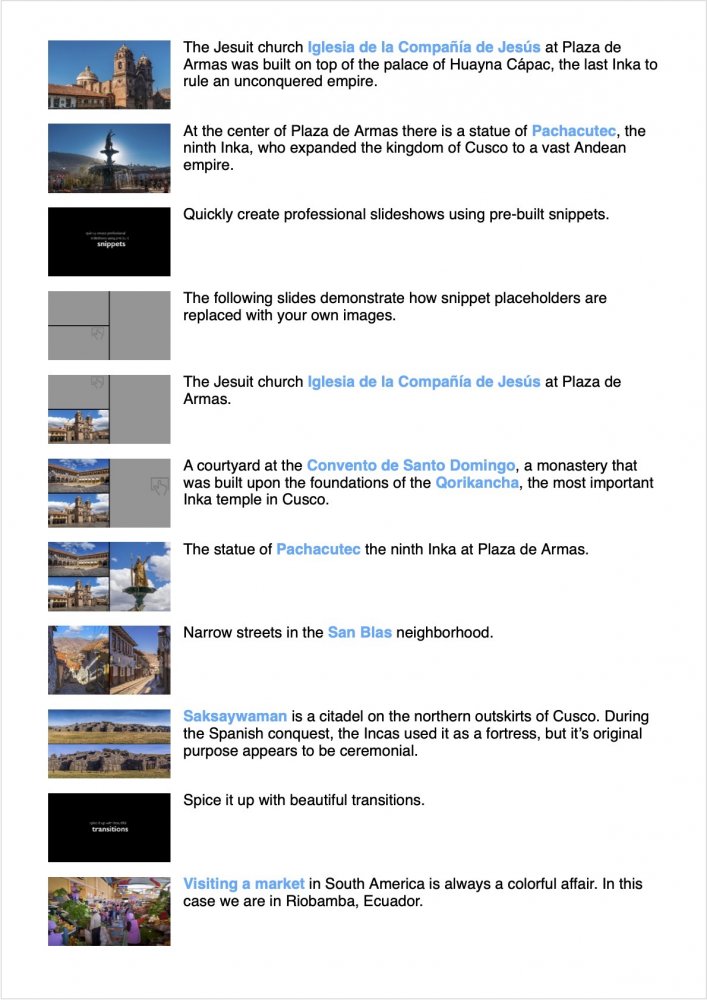
联系表
联系表提供了一个故事概览,可以帮助你发现故事中的不足之处,或与客户讨论进展情况。如果您制作了作品集幻灯片,客户可以使用联系表轻松选择和订购他们喜欢的图片。
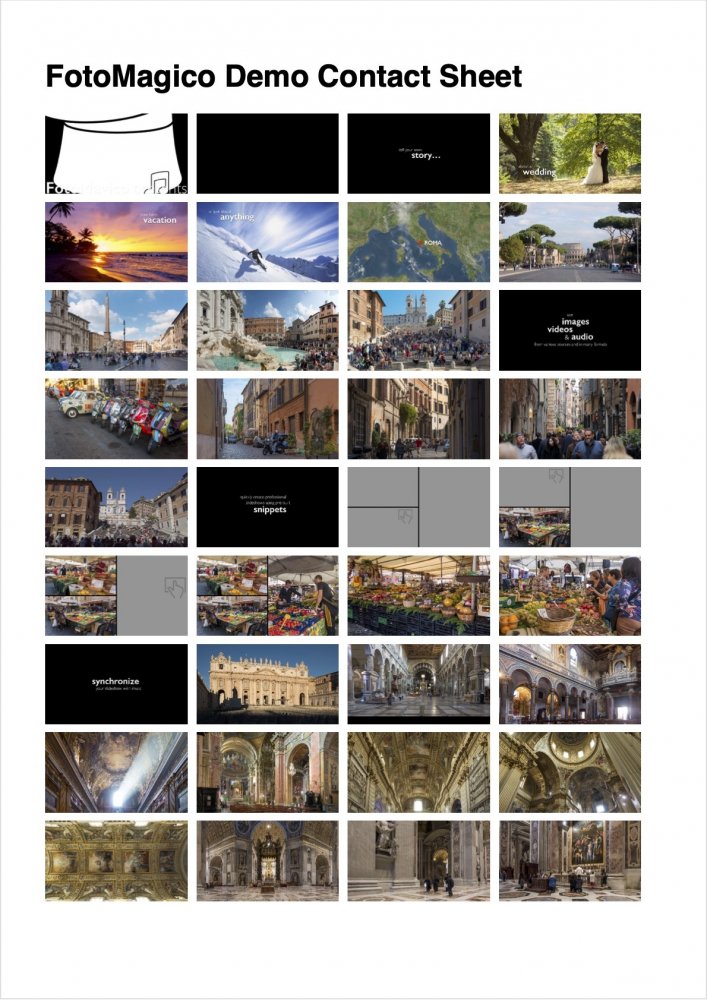
镜头列表
在使用 Story snippets 制作幻灯片时,您有时需要一份完整故事所需的镜头列表。将拍摄清单打印出来,带着它去拍摄现场。在拍摄照片时,您可以勾选列表中的每个条目,确保不会遗漏任何所需的照片。回到电脑前后,只需将新图片放到故事 snippets 的占位符上即可。
💬
由于镜头列表是根据故事 snippets 不可见文本层中的提示生成的,因此该选项只有在实际使用所提供的故事 snippets 时才有用。