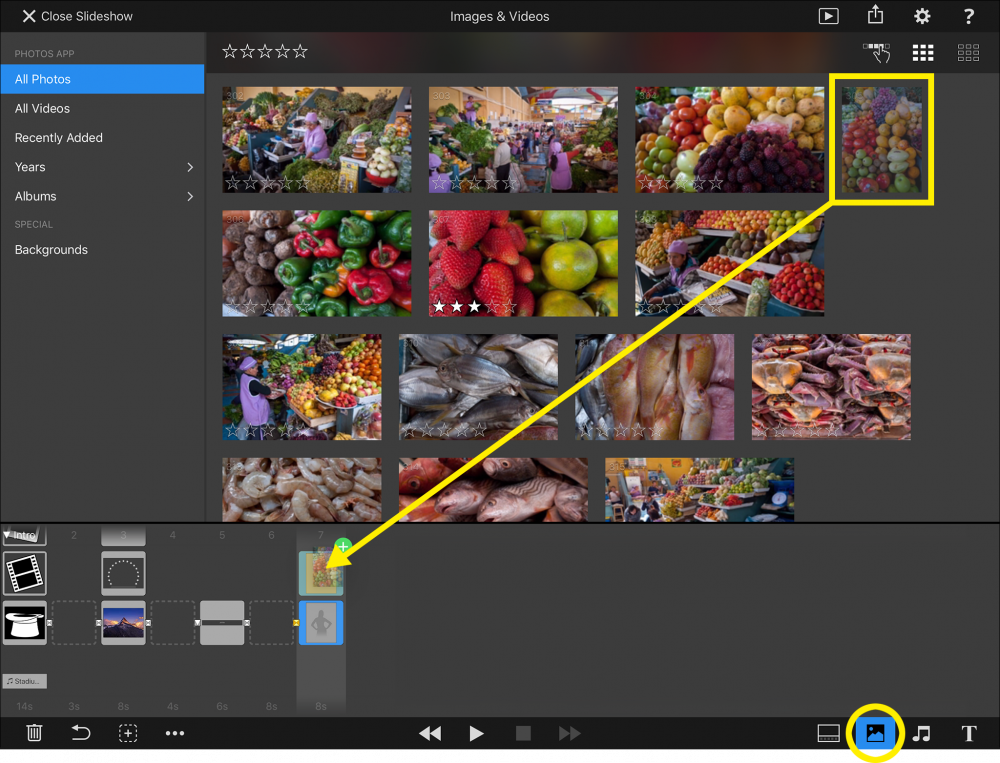片段提供了一种全新的方式,利用预构建的可重复使用组件来创建复杂的幻灯片。使用这些组件可比手动制作相同的幻灯片节省大量时间。片段有多种类别:
- 介绍
- 文本
- 荣誉
- 分屏
- 故事
- 音乐
片段是可重复使用的构建模块,可拖入故事板,以更快地创建专业外观的幻灯片。有些 snippets 非常简单,只包含一个图层,而有些则相当复杂,包含一整排幻灯片,甚至是一个完整的故事情节。
FotoMagico 随附的免版税音乐也打包为 snippets,因为这样就包含了与音乐节拍和艺术家字幕幻灯片同步的功能。
文本片段
点击工具栏中的文本片段图标,显示片段浏览器。在左侧选择一个类别,然后将所需文本 snippet 从浏览器拖到故事板上。双击 Stage 中的文本层,按自己的喜好编辑文本。添加文本中对文本编辑和格式化进行了说明。
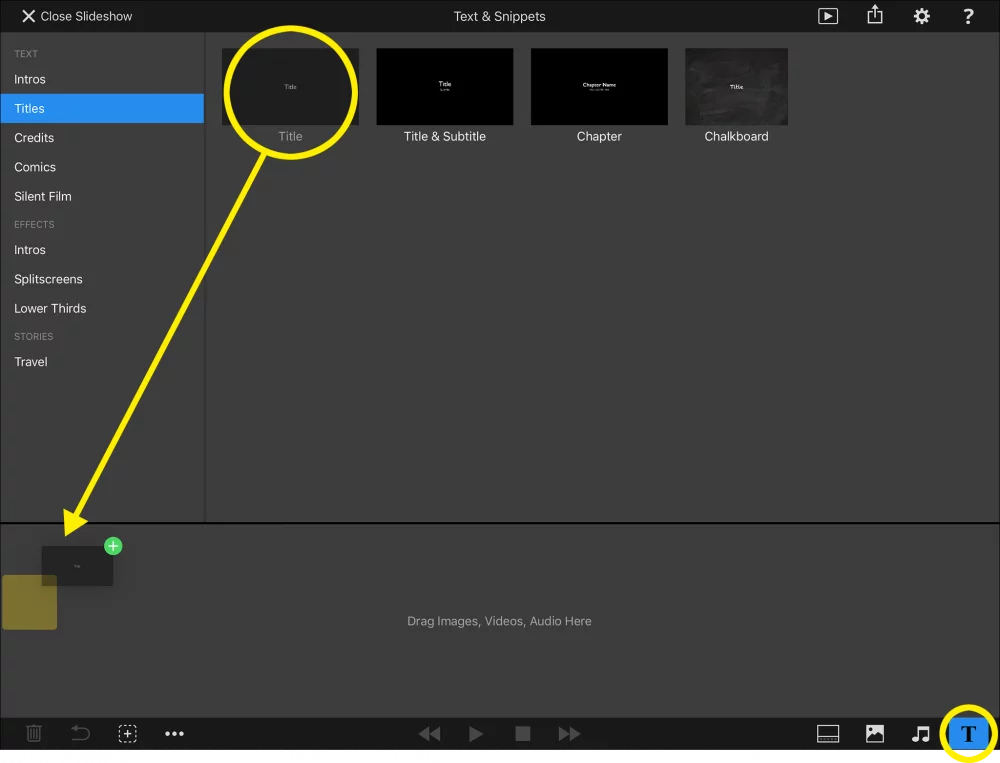
效果与故事片段
点击工具栏中的文本和片段图标,显示片段浏览器。在左侧选择一个类别,然后将所需的效果 snippet 从浏览器拖到故事板上。
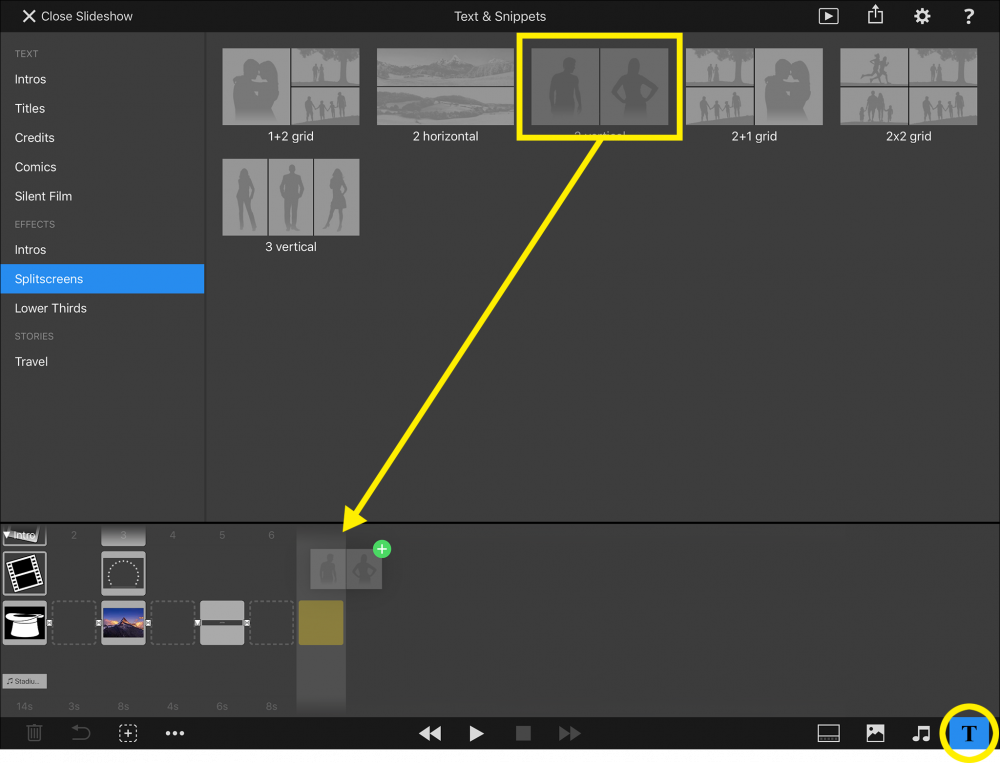
大多数特效和故事 snippets 都包含灰色占位符图像。这些占位符应该由您自己的图像来替换。打开图像和视频浏览器,将所需图像拖到故事板中的占位符上。对 snippet 中的每个占位符重复此过程。