章节有助于将长长的幻灯片分成更容易浏览的组。每个章节都有一个名称,可以展开或折叠。
创建章节
要创建新章节,双击幻灯片编号以显示章节选项。输入章节名称,然后点击添加章节。

展开/折叠章节
要展开或折叠章节,只需轻点其名称。折叠后的章节占用的水平空间更少。在制作 400 张幻灯片等较长的幻灯片时,你可能需要滚动很长时间才能找到想要制作的幻灯片。如果幻灯片是按章节划分的,那么除了当前正在处理的章节外,其他章节都可以折叠起来,这样就可以大大减少横向滚动的次数!
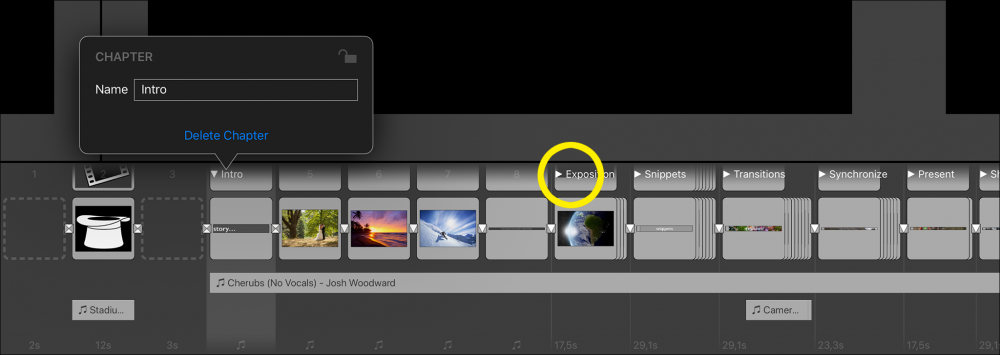
编辑章节名称
要更改现有章节的名称,请双击其名称以显示章节选项。轻敲名称进行编辑。在弹出窗口外轻点可将其取消。
删除章节
要删除现有章节,请双击其名称以打开章节选项。然后点击删除章节。
