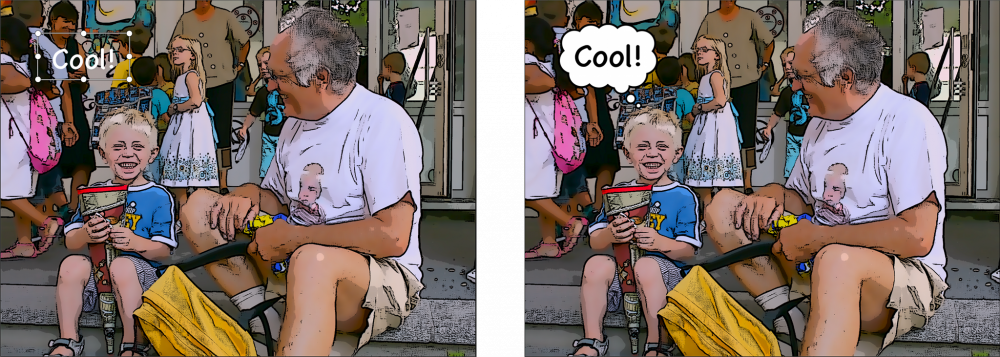可对图层应用各种视觉效果。双击 Stage 或 Storyboard 中的图层可显示 选项弹出窗口,然后向下滚动以显示效果列表。点击特效名称左侧的复选框以启用该特效。

轻按效果名称或其右侧的箭头可显示效果参数,这样您就可以自定义该效果的视觉外观。使用已启用开关可快速打开/关闭效果,以便在微调参数时查看前后效果。请注意,所有特效都是非破坏性的,也就是说,它们只会影响幻灯片中图层的外观,而不会修改图像或视频文件。
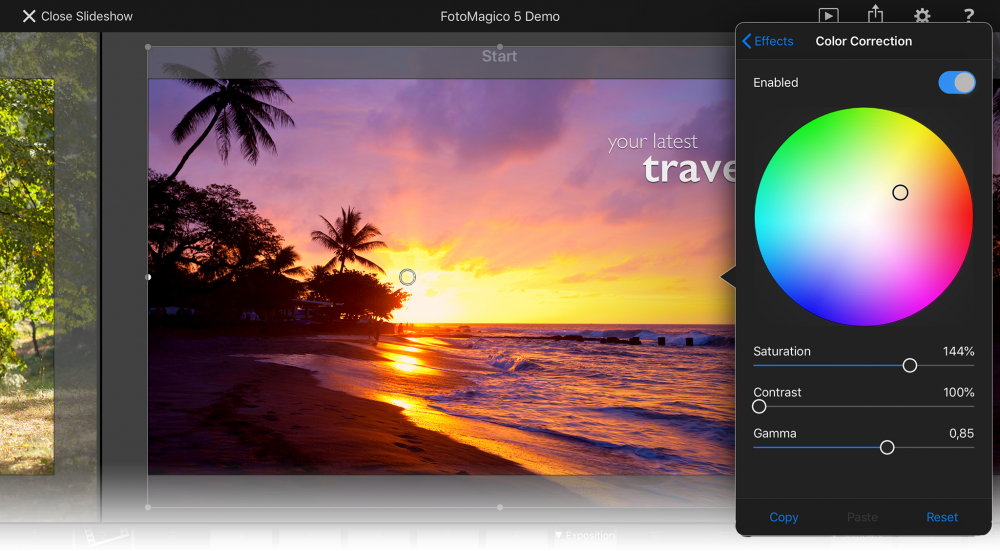
找到喜欢的参数设置后,可以将其复制并粘贴到其他图像或视频层。点击重置可将效果参数恢复为出厂默认设置,这有时意味着不会应用任何效果。
某些特效(影片、视频、渐变)仅适用于整张幻灯片,并应用于幻灯片的所有图层。因此,只能从 Storyboard 中的选项弹出窗口访问它们。
有些效果是排他性的,即启用一种效果会关闭另一种竞争效果。模糊、漫画、水彩、蚀刻和木刻是相互排斥的。电影和视频也是相互独占的。
色彩校正
色彩校正可用于修正图像中不需要的色调,例如清晨拍摄的照片中偏蓝的色调。沿所需方向拖动色轮中的指示器,即可修正图像的色调。使用饱和度、对比度和伽玛滑块进一步修改图像的外观。

黑与白
将彩色图像或视频转换为黑白图像。使用滑块可影响黑白转换效果。这些滑块的具体设置在很大程度上取决于图像内容。请尝试使用红色、绿色和蓝色滑块来实现所需的黑白效果。

深褐色
创建具有暖色调或冷色调的棕褐色图像。暖色调棕褐色图像可用来营造怀旧效果。

模糊
这种效果可以模糊图像或视频。如果在模糊图层上放置文本图层,这将特别有用,因为这样可以使文本更清晰易读。

漫画
将漫画般的效果应用到普通照片或视频中。较少的细节意味着更平整的区域。墨迹描边控制黑色线条的宽度。颜色决定了在绘图中应用多少颜色,而墨水填充则决定了完全用黑色墨水填充图层的百分比。这可用于实现低调效果。细节、墨迹描边、墨迹填充和颜色滑块的具体设置在很大程度上取决于图像内容,因此请尝试实现所需的效果。

水彩画
为图像或视频应用水彩画效果。减少 细节,使图像更平整。使用较低的颜色覆盖率通常会更好地呈现这种效果。

蚀刻
将印刷蚀刻效果应用于图像或视频。这是一种纯粹的黑白效果,能很好地处理细节非常丰富的图像。颗粒度和暗度的具体设置取决于图像内容,因此请尝试实现所需的效果。

木刻
黑白木刻效果对细节较少的图像效果更好。Detail 和 Darkness的具体设置取决于图像内容,因此请尝试达到所需的效果。

电影
在幻灯片的所有图层上应用类似 Super-8 胶片的效果。这包括颗粒、划痕、斑点、抖动和闪烁。这种效果会随着时间的推移而变化。与黑白或Sepia和渐变效果相结合,可以产生非常怀旧的效果。

视频
在幻灯片的所有图层上应用交错视频效果。线宽取决于幻灯片的舞台尺寸。您可能还想添加Vignette效果,以实现旧式视频效果。

小插图
使用此效果可使幻灯片所有图层的边角变暗(或变亮)。这既可用于实现复古效果,也可用于补偿老图像中的镜头晕影。

镜头失真
使用这种效果可以补偿使用广角镜头拍摄的图像或视频的失真。一个明显的例子就是使用动作摄像机(如 GoPro)拍摄的视频。

面罩
在图像、视频或文本图层上应用蒙版,可以裁剪掉图层的部分内容。蒙版可以是静态的,也可以是动画的,而且动画可以独立于图层本身。请在 使用蒙版中阅读有关创建和编辑图层蒙版的更多信息。

边境
为图层添加指定宽度和颜色的边框。您可以选择边框是置于图层边缘的内部、中间还是外部。如果图层有遮罩,则边框会应用到遮罩上。
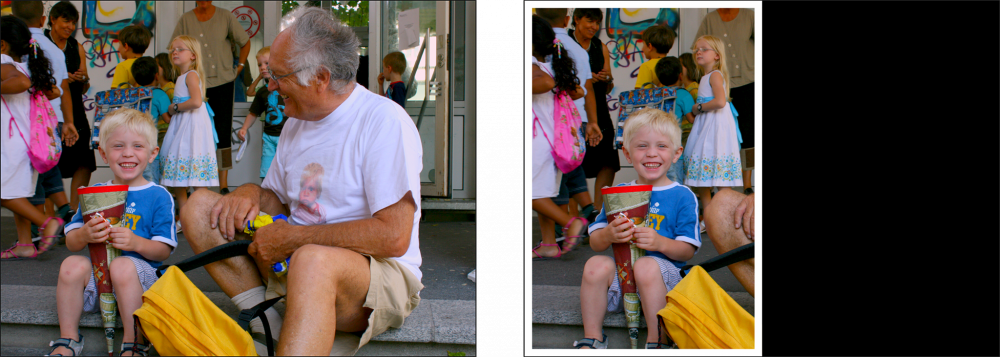
阴影
将选定颜色、偏移量、角度和模糊度的阴影应用到图层。请注意,阴影的角度始终相对于 "舞台",因此与图层的旋转无关。如果图层有遮罩,则阴影会应用到遮罩上。

背景介绍
此效果仅适用于文本图层。它可以让你在文本图层后面放置方框、语音气泡或其他气泡。有许多按钮和滑块可以控制这些气泡的外观,因此可以通过试验来获得所需的效果。
演讲气泡和思想气泡与漫画效果结合起来特别有用。简单的方框形背景也可用于下部效果。